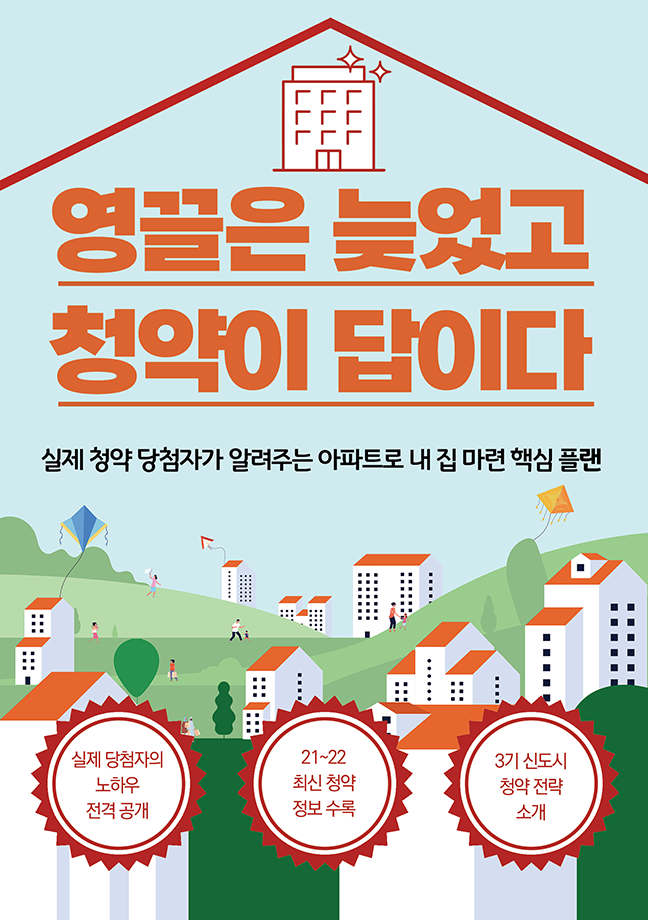안드로이드로 어플 삭제하는 기능을 구현해보자. Intent.ACTION_DELETE 를 사용하면 되는데, 이벤트 상수명만 봐도 기능에 대한 내용을 알 수 있도록 네이밍되어 있다.
먼저 버튼을 구현한다.
1 2 3 4 5 | <Button android:layout_width="wrap_content" android:layout_height="wrap_content" android:onClick="unInstall" android:text="앱제거" /> | cs |
unIntall이라는 메서드명을 사용하기로 한다. 이제 MainActivity로 이동하여 Intent 코드를 작성하면 된다.
1 2 3 4 5 | public void unInstall(View view){ Uri uri=Uri.fromParts("package", "삭제어플의 경로+어플명", null); Intent intent=new Intent(Intent.ACTION_DELETE, uri); startActivity(intent); } | cs |
앱을 삭제하려면 Uri로 삭제하고 싶은 파일의 경로를 적어줘야 한다. 패키지명을 먼저 작성하고 삭제할 어플의 경로와 어플명을 지정 한 뒤 Intent를 선언하면 된다.
Intent의 매개변수로 uri를 넣는다는 것을 꼭 알아두자.
'문돌이의 IT > 안드로이드' 카테고리의 다른 글
| 방통대 모바일앱프로그래밍 출석대체시험 기출문제풀이(1) (0) | 2018.06.14 |
|---|---|
| 안드로이드 암시적인텐트 Intent.ACTION_WEB_SEARCH 검색기능구현 (0) | 2016.06.05 |
| 안드로이드 암시적인텐트 Intent.ACTION_CALL 전화걸기 기능구현 (2) | 2016.06.04 |
| 안드로이드 암시적인텐트 Intent.ACTION_DIAL 전화걸기 기능구현 (0) | 2016.06.03 |
| 안드로이드 앱 시장 분석 (2) | 2016.05.29 |