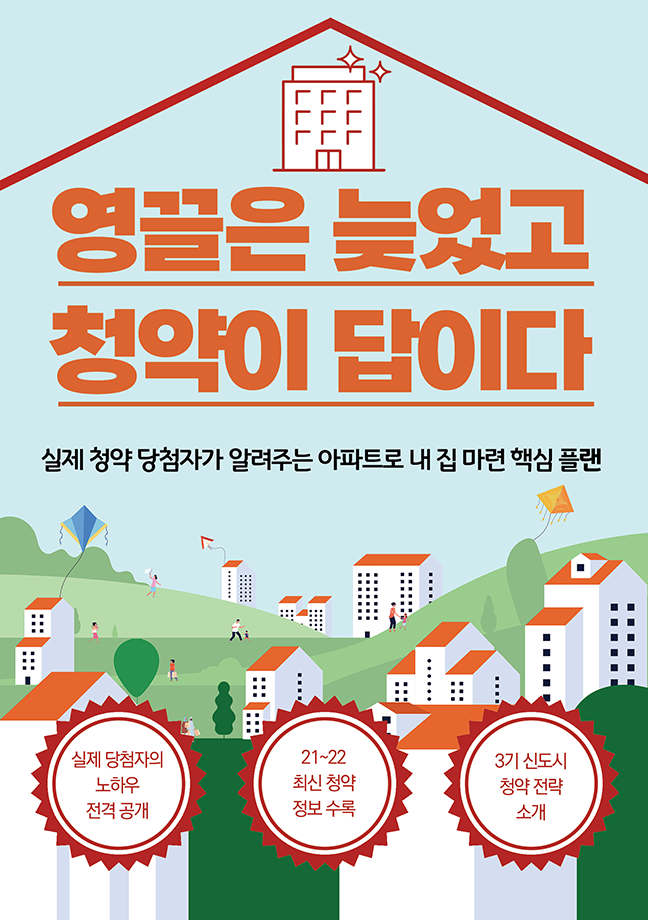출처 : https://www.w3schools.com 사이트의 내용을 공부하며 정리하고 있다.
jQuery :contains() 셀렉터는 contains안에 넣은 문자를 포함하여 효과를 줄 수 있다.
$("p:contains(문돌)").css("background-color", "red");
'문돌' 이라는 단어가 들어간 <p> 요소에 빨간색 배경 효과를 준다.
1 2 3 4 5 6 7 8 9 10 11 12 13 14 15 16 17 18 19 20 21 22 23 24 25 26 27 28 29 | <!DOCTYPE html> <html> <head> <script src="https://ajax.googleapis.com/ajax/libs/jquery/3.2.1/jquery.min.js"></script> <script> $(document).ready(function(){ $("p:contains(문돌)").css("background-color", "red"); }); </script> </head> <body> <h1>Welcome to My Homepage</h1> <p class="intro">My name is 문돌.</p> <p>I live in Duckburg.</p> <p>My best friend is Mickey.</p> Who is your favourite: <ul id="choose"> <li>Goofy</li> <li>Mickey</li> <li>Pluto</li> </ul> </body> </html> | cs |
jQuery has() 셀렉터는 has 안의 selector에 따라 효과를 줄 수 있다.
예제를 통해 보면 이해가 쉽다.
문법은 아래와 같다.
1 | $(":has(selector)") | cs |
span을 가진 p태그에 붉은 색 border 를 준다.
$("p:has(span)").css("border", "solid red");
p를 가진 div태그에 연한파란색 배경색을 준다.
$("div:has(p)").css("background-color", "lightblue");
1 2 3 4 5 6 7 8 9 10 11 12 13 14 15 16 17 18 19 20 21 | <!DOCTYPE html> <html> <head> <script src="https://ajax.googleapis.com/ajax/libs/jquery/3.2.1/jquery.min.js"></script> <script> $(document).ready(function(){ $("p:has(span)").css("border", "solid red"); $("div:has(p)").css("background-color", "lightblue"); }); </script> </head> <body> <p><span>This is a span element inside a p element.</span></p> <div> <p>no span element.</p> </div> </body> </html> | cs |
'문돌이의 IT > jQuery' 카테고리의 다른 글
| jQuery 기본(속성선택자 필터선택자) (0) | 2017.10.21 |
|---|---|
| jQuery 기본(선택자) (0) | 2017.10.20 |
| jQuery AJAX(2) get() 메소드, post() 메소드 (2) | 2017.08.26 |
| jQuery AJAX (1) - load()메소드 (0) | 2017.08.25 |
| jQuery Traversing 가로지르기? 횡단하기? (3) Siblings (0) | 2017.08.24 |