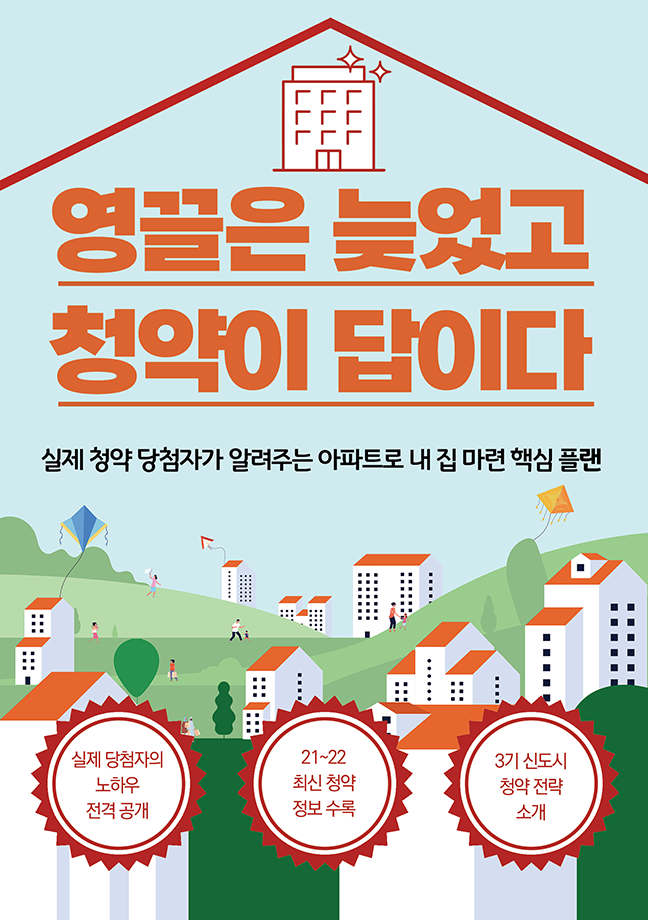출처 : 자바의 정석 책을 보며 정리 및 공부하고 있습니다.
반복문은 어떤 작업을 반복적으로 수행할 때 사용한다. for문과 while은 구조와 기능이 비슷하나 for문은 주로 반복 횟수를 알고 있을 때 사용한다.
for문 : 반복 횟수를 알고 있을 때 적합
1 2 3 | for (int i = 1; i <=5; i++) { // 1부터, 5까지, 1씩 증가 system.out.println("Hello"); } | cs |
예제)
1 2 3 4 5 6 7 8 9 10 11 | public class RepeatEx01 { public static void main(String[] args) { int sum = 0; // 합계를 저장하기 위한 변수 for (int i=1; i<=10; i++) { sum = sum + i; System.out.println(" i : " + i + " sum : " + sum); } } } | cs |
중첩 for문
예제)
1 2 3 4 5 6 7 8 9 10 11 12 13 14 15 16 17 18 19 20 21 22 | public class RepeatEx02 { public static void main(String[] args) { for (int i=1; i<=5; i++) { for (int j=1; j<=10; j++) { System.out.print("*"); } System.out.println(); } } } /* 결과) ********** ********** ********** ********** ********** */ | cs |
예제2)
1 2 3 4 5 6 7 8 9 10 11 12 13 14 15 16 17 18 19 20 21 22 23 24 25 26 27 28 29 30 31 32 | import java.util.Scanner; public class RepeatEx03 { public static void main(String[] args) { int num = 0; System.out.print(" *을 출력할 라인의 수를 입력하세요 : "); Scanner scanner = new Scanner(System.in); String tmp = scanner.nextLine(); num = Integer.parseInt(tmp); for (int i=0; i<num; i++) { for (int j=0; j<=i; j++) { System.out.print("*"); } System.out.println(); } } } /* 숫자 4입력 시 결과 *을 출력할 라인의 수를 입력하세요 : 4 * ** *** **** */ | cs |
예제3)
1 2 3 4 5 6 7 8 9 10 11 12 13 14 15 16 17 18 19 | public class RepeatEx04 { public static void main(String[] args) { for (int i=1; i<=4; i++) { for (int j=1; j<=4; j++) { System.out.printf("[%d, %d]", i, j); } System.out.println(); } } } /* 결과) [1, 1][1, 2][1, 3][1, 4] [2, 1][2, 2][2, 3][2, 4] [3, 1][3, 2][3, 3][3, 4] [4, 1][4, 2][4, 3][4, 4] */ | cs |
예제4)
1 2 3 4 5 6 7 8 9 10 11 12 13 14 15 16 17 18 19 20 21 22 23 24 25 | public class RepeatEx05 { public static void main(String[] args) { for (int i=1; i<=5; i++) { for (int j=1; j<=5; j++) { if (i!=j) { // i와 j의 값이 다를 때 출력 System.out.printf("[%d, %d]", i, j); } else { System.out.printf("%5c",' '); } } System.out.println(); } } } /* 결과) [1, 2][1, 3][1, 4][1, 5] [2, 1] [2, 3][2, 4][2, 5] [3, 1][3, 2] [3, 4][3, 5] [4, 1][4, 2][4, 3] [4, 5] [5, 1][5, 2][5, 3][5, 4] */ | cs |
향상된 for문 (enhanced for statement)
1 2 3 4 5 6 7 8 9 10 11 12 13 14 15 16 17 18 19 | public class EnhancedForEx01 { public static void main(String[] args) { int arr[] = {1,2,3,4,5}; for (int tmp : arr) { System.out.println(tmp); } } } /* 결과) 1 2 3 4 5 */ | cs |
'문돌이의 IT > 자바(Java)' 카테고리의 다른 글
| 자바의정석 Chapter 5 배열 Array (1) (2) | 2017.08.18 |
|---|---|
| 자바의정석 Chapter 4 조건문과 반복문 (0) | 2017.08.05 |
| 자바의정석 Chapter 3 연산자 (0) | 2017.08.03 |
| 자바의정석 Chapter 2 변수 (0) | 2017.08.02 |
| 자바의정석 Chpater1 자바를 시작하기 전에 (0) | 2017.08.01 |