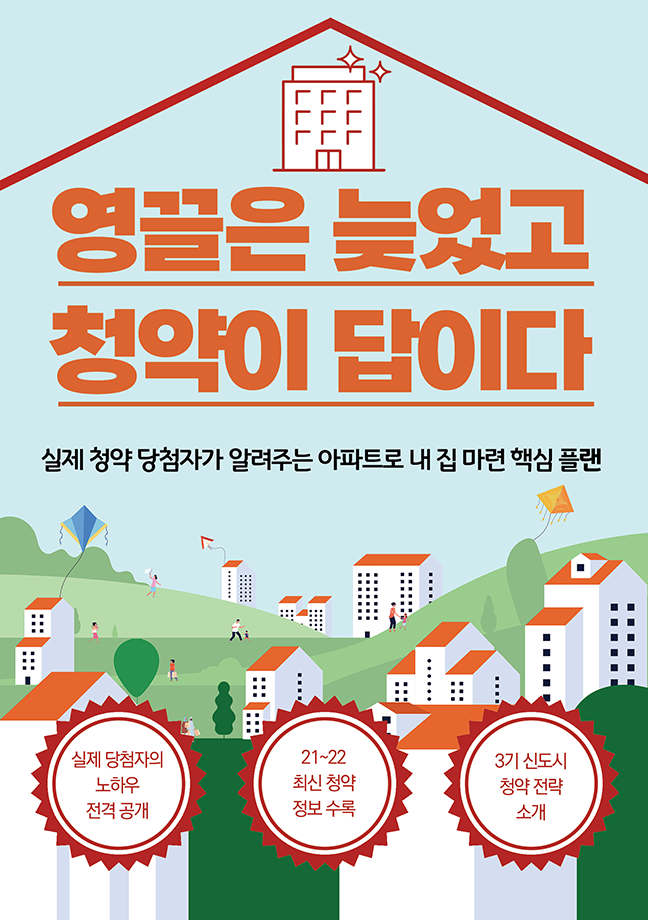출처 : https://www.w3schools.com 사이트의 내용을 공부하며 정리하고 있다.
콜백 함수는 현재 효과가 완전히 끝난 뒤에 실행된다.
자바스크립트는 문장들을 라인 대로 실행한다. 효과를 넣었을 때
효과가 끝나기 전에 다음 라인의 코드가 실행되는 것을 예방하기 위해
콜백 함수를 사용한다.
Typical syntax: $(selector).hide(speed,callback);
만약 콜백 파라미터를 사용하지 않으면 이벤트 실행 전에 alert창이
뜰 수 있다.
ex)
1 2 3 4 5 6 7 8 9 10 11 12 13 14 15 16 17 18 19 20 21 22 | <!DOCTYPE html> <html> <head> <script src="https://ajax.googleapis.com/ajax/libs/jquery/3.2.1/jquery.min.js"></script> <script> $(document).ready(function(){ $("button").click(function(){ $("p").hide(1000); alert("The paragraph is hidden late"); }); }); </script> </head> <body> <button>Hide</button> <p>This is a paragraph with little content.</p> </body> </html> | cs |
콜백함수의 사용
ex)
1 2 3 4 5 6 7 8 9 10 11 12 13 14 15 16 17 18 19 20 21 22 23 | <!DOCTYPE html> <html> <head> <script src="https://ajax.googleapis.com/ajax/libs/jquery/3.2.1/jquery.min.js"></script> <script> $(document).ready(function(){ $("button").click(function(){ $("p").hide("slow", function(){ alert("The paragraph is hidden early"); }); }); }); </script> </head> <body> <button>Hide</button> <p>This is a paragraph with little content.</p> </body> </html> | cs |
hide 효과가 다 끝난 뒤에 alert 창이 뜬다.
'문돌이의 IT > jQuery' 카테고리의 다른 글
| jQuery - Add Elements (0) | 2017.08.13 |
|---|---|
| jQuery - Set Content and Attributes (0) | 2017.08.12 |
| jQuery Effects 제이쿼리 효과 - Animate (1) (0) | 2017.08.11 |
| jQuery Effects 제이쿼리 효과 - sliding (0) | 2017.08.10 |
| jQuery Effects 제이쿼리 효과 - fade (0) | 2017.08.09 |