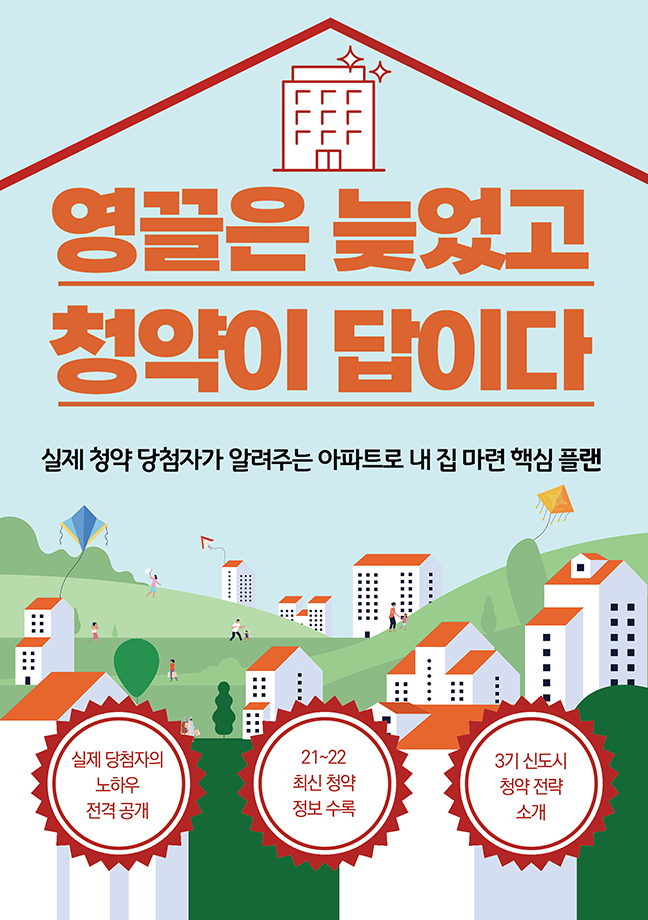w3cshool 튜토리얼을 활용해서 Modal Box를 생성해보았다.
1 2 3 4 5 6 7 8 9 10 11 12 13 14 15 16 17 18 19 20 21 22 23 24 25 26 27 28 29 30 31 32 33 34 35 36 37 38 39 40 41 42 43 44 45 46 47 48 49 50 51 52 53 54 55 56 57 58 59 60 61 62 63 64 65 66 67 68 69 70 71 72 73 74 75 76 77 78 79 80 81 82 83 84 85 86 87 88 89 90 91 92 93 94 95 96 97 98 | CSS, JavaScript를 활용한 Modal Box 생성하기 <!DOCTYPE html> <html> <head> <style> /* modal background */ .modal { display: none; position: fixed; z-index: 1; padding-top: 100px; left: 0; top: 0; width: 100%; height: 100%; overflow: auto; background-color: rgb(0,0,0); background-color: rgba(0,0,0,0.4); } /* Modal Content(내용) */ .modal-context { background-color: #fefefe; margin: auto; padding: 20px; border: 1px solid #888; width: 80%; } /* close button */ .close { color : #aaaaaa; float: right; font-size: 28px; font-weight: bold; } .close: hover, .close: focus { color: #000; text-decoration: none; cursor: pointer; } </style> </head> <body> <h2>Modal Test</h2> <button id=”myBtn”>Modal Button</button> <!-- Modal --> <div id=”myModal” class=”modal”> <!—Modal Content --> <div class=”modal-content”> <span class=”close”>×</span> <p>modal-content~~~~~~~~~~~</p> </div> </div> <script> // get the modal var modal = document.getElementById(‘myModal’); // get the button that opens the modal var btn = document.getElementById(“myBtn”); // get the <span> element that closes the modal var span = document.getElementByClassName(“close”)[0]; // click the button, open the modal btn.onclick = function() { modal.style.display = “block”; } // click the X button, close the modal span.onclick = function() { modal.style.display = “none”; } // click anywhere outside of the modal, close it window.onclick = function(event) { if (event.target == modal) { modal.style.display = “none”; } } </script> </body> </html> | cs |
'문돌이의 IT > JavaScript' 카테고리의 다른 글
| [HTML 웹프로그래밍]자바스크립트 기본 (0) | 2017.05.13 |
|---|---|
| AJAX 비동기방식 페이징처리 (0) | 2017.01.21 |
| 자바스크립트 함수의 사용(리턴값있는함수, 매개변수) (0) | 2016.08.02 |
| 자바스크립트 이차원배열 아파트 예제 (0) | 2016.07.31 |
| 자바스크립트 prompt로 구구단 출력하기 (0) | 2016.07.30 |